 nodejs服务器相关
nodejs服务器相关
# nodejs服务器相关
# 创建服务器
# 初步
var http = require("http");
http.createServer(function (request, response) {
response.writeHead(200, { "Content-Type": "text/html" });
response.write("<h1>Hello World</h1>");
response.end();
}).listen(8888); // 监听8888端口
1
2
3
4
5
6
2
3
4
5
6
Content-Type说明
- text/html : HTML格式
- text/plain :纯文本格式
- application/json : JSON数据格式
- application/x-www-form-urlencoded : form表单数据被编码为key/value格式发送到服务器(表单默认的提交数据的格式)
- multipart/form-data : 需要在表单中进行文件上传时,就需要使用该格式
- application/octet-stream : 二进制流数据(如常见的文件下载)
# 绑定ip地址
http.createServer((req, res)=> {
res.end('hello');
}).listen(8888, '192.168.1.101', ()=>{
console.log('server http://192.168.1.101:8888 is running...');
});
1
2
3
4
5
2
3
4
5
入站规则建立:控制面板 -> 系统和安全 -> 防火墙 -> 高级设置 -> 入站规则 -> 新建规则 -> 端口
# 处理路径分发
/**
* 处理路径分发
*/
const http = require('http');
// 绑定ip地址
http.createServer((req, res) => {
// 指定返回的编码格式是utf-8
res.writeHead(200, { "Content-Type": "text/plain;charset=utf-8" });
// 路径处理
const reqUrl = req.url;
if (reqUrl === '/') {
res.end('根路径');
} else if (reqUrl === '/index') {
// write方法可以写多次
res.write('hello\n');
res.write('你好啊\n');
res.end();
} else {
res.end('404 找不到资源');
}
}).listen(8888, '192.168.1.101', () => {
console.log('server http://192.168.1.101:8888 is running...');
});
1
2
3
4
5
6
7
8
9
10
11
12
13
14
15
16
17
18
19
20
21
22
23
24
2
3
4
5
6
7
8
9
10
11
12
13
14
15
16
17
18
19
20
21
22
23
24
# 静态资源服务
# 方法一
const http = require('http');
const fs = require('fs');
const path = require('path');
const mime = require('./util/mime.json');
// 创建服务器
http.createServer((req, res) => {
// 路径处理
res.writeHead(200, { "Content-Type": "text/html;charset=utf-8" });
const reqUrl = req.url;
if (reqUrl === '/') {
res.end('根路径');
} else if (reqUrl === '/index') {
readFile('index.html', res);
} else if (reqUrl === '/list') {
readFile('list.html', res);
} else {
res.end('404 找不到资源');
}
}).listen(8888, '192.168.1.101', () => { // 绑定ip地址
console.log('server http://192.168.1.101:8888 is running...');
});
// 根据路径读取文件内容,并且响应到客户端
function readFile(fileName, res) {
fs.readFile(path.join(__dirname, 'www', fileName), (err, data) => {
if (err) {
res.end(err);
} else {
res.end(data);
}
});
}
1
2
3
4
5
6
7
8
9
10
11
12
13
14
15
16
17
18
19
20
21
22
23
24
25
26
27
28
29
30
31
32
33
2
3
4
5
6
7
8
9
10
11
12
13
14
15
16
17
18
19
20
21
22
23
24
25
26
27
28
29
30
31
32
33
# 方法二
const http = require('http');
const fs = require('fs');
const path = require('path');
const mime = require('./util/mime.json');
// 创建服务器
http.createServer((req, res) => {
// 获取请求路径
const reqUrl = req.url == '/' ? 'index.html' : req.url;
fs.readFile(path.join(__dirname, 'www', reqUrl), (err, data) => {
if (err) {
// 没有找到对应文件
res.writeHead(400, { 'Content-Type': 'text/plain; charset=utf8' });
res.write('404 没有找到资源\n');
res.write(err.toString());
res.end();
}else{
let contentType = 'text/html';
// 获取请求文件的后缀
const ext = path.extname(reqUrl);
// 根据后缀设置不同的content-type
if(mime[ext]){
contentType = mime[ext];
}
// 如果是获取文本,需要单独添加utf8的编码格式
if(ext === '.txt'){
contentType += '; charset=utf8'
}
// 设置响应头
res.writeHead(200, { 'Content-Tyep': contentType});
// 返回数据
res.end(data);
}
});
}).listen(8888, '192.168.1.101', () => { // 绑定ip地址
console.log('server http://192.168.1.101:8888 is running...');
});
1
2
3
4
5
6
7
8
9
10
11
12
13
14
15
16
17
18
19
20
21
22
23
24
25
26
27
28
29
30
31
32
33
34
35
36
37
38
2
3
4
5
6
7
8
9
10
11
12
13
14
15
16
17
18
19
20
21
22
23
24
25
26
27
28
29
30
31
32
33
34
35
36
37
38
# 静态资源服务器封装
/**
* 静态资源服务器的封装
*/
const fs = require('fs');
const path = require('path');
const mime = require('./util/mime.json');
exports.staticServer = function (req, res, root) {
// 获取请求路径
const reqUrl = req.url == '/' ? 'index.html' : req.url;
fs.readFile(path.join(root, reqUrl), (err, data) => {
if (err) {
// 没有找到对应文件
res.writeHead(400, { 'Content-Type': 'text/plain; charset=utf8' });
res.write('404 没有找到资源\n');
res.write(err.toString());
res.end();
} else {
let contentType = 'text/html';
// 获取请求文件的后缀
const ext = path.extname(reqUrl);
// 根据后缀设置不同的content-type
if (mime[ext]) {
contentType = mime[ext];
}
// 如果是获取文本,需要单独添加utf8的编码格式
if (ext === '.txt') {
contentType += '; charset=utf8'
}
// 设置响应头
res.writeHead(200, { 'Content-Tyep': contentType });
// 返回数据
res.end(data);
}
});
}
1
2
3
4
5
6
7
8
9
10
11
12
13
14
15
16
17
18
19
20
21
22
23
24
25
26
27
28
29
30
31
32
33
34
35
36
37
2
3
4
5
6
7
8
9
10
11
12
13
14
15
16
17
18
19
20
21
22
23
24
25
26
27
28
29
30
31
32
33
34
35
36
37
- 使用方法:
const http = require('http');
const path = require('path');
const ss = require('./11-静态资源服务器的封装.js');
// 创建服务器
http.createServer((req, res) => {
ss.staticServer(req, res, path.join(__dirname, 'www'));
}).listen(8888, '192.168.1.101', () => { // 绑定ip地址
console.log('server http://192.168.1.101:8888 is running...');
});
1
2
3
4
5
6
7
8
9
10
11
2
3
4
5
6
7
8
9
10
11
上次更新: 2020/12/06, 21:12:00
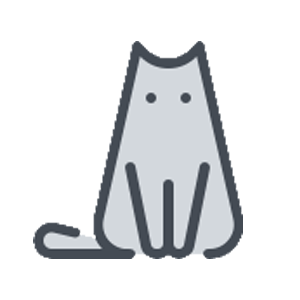
 桂ICP备19012079号-1
桂ICP备19012079号-1